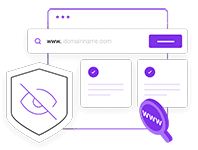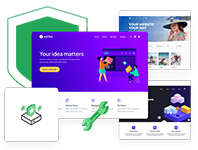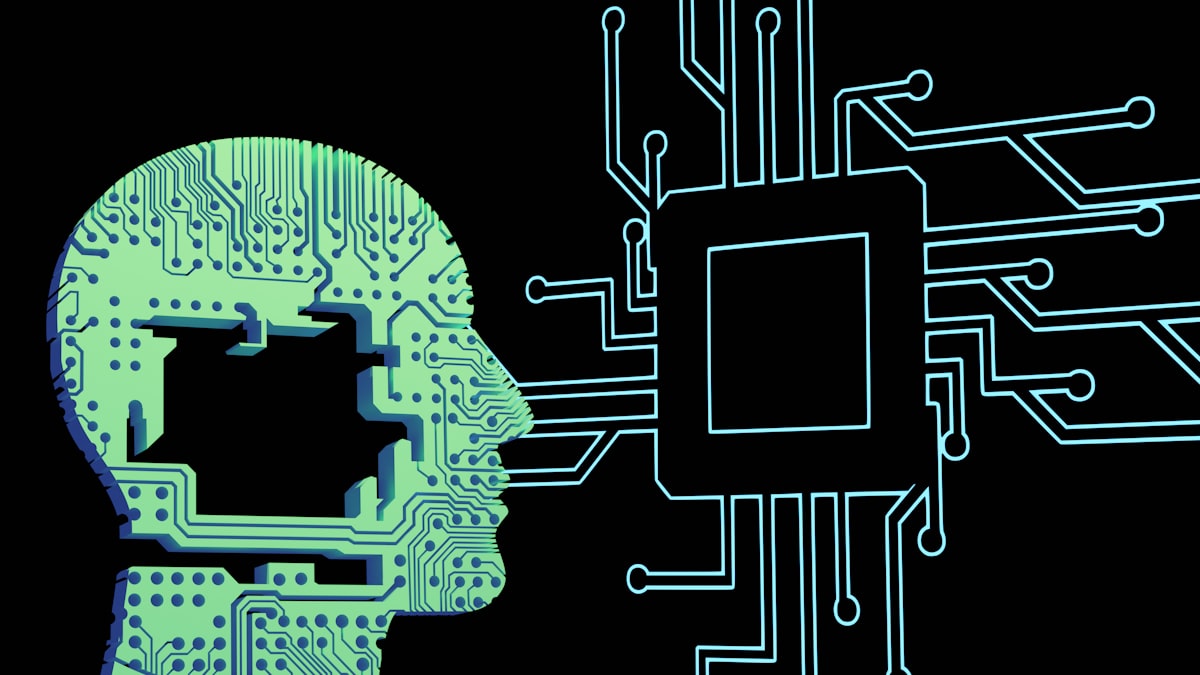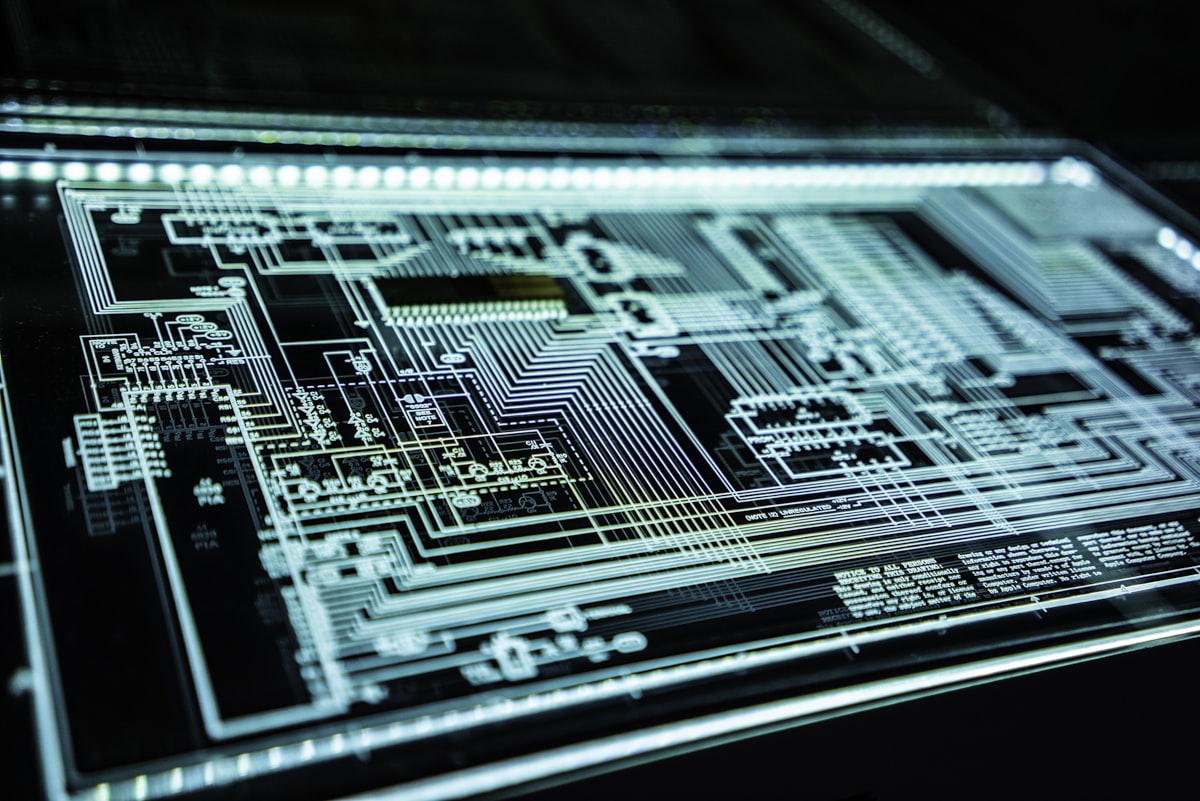You want to save energy, but you have to use your computer every day. You can save energy with your computer. There are various factors that affect the energy amount of computers , activities you perform , brightness of your monitors , model of your computer . There are various methods that you can save energy on your computer. So, how to save energy with computer? In this article, we have compiled the 7 best ways to save energy on your computer. Here are the 7 best ways to save energy with your computer !
1. Disconnect Your External Devices
Devices such as printers , headsets, and webcams connected to your computer also consume power. For this reason, you should disconnect external devices connected to your computer when you are not using them.
2. Change Your Computer's Power Management Settings
You can save energy by making some changes to your computer's power settings . For example, you can set your computer to go to sleep when it is idle for a certain period of time . To change the power management settings on your computer with Windows operating system, you must first open Control Panel . Click on the "System and Security" category through the Control Panel and then click on the "Power Options" menu. You can change the power management settings of your computer through the page that opens .
4. Turn Off and Unplug Your Computer When You Are Not Using It
Turning off your computer when not in use is the best way to save energy . Be sure to unplug your computer and peripherals, too. Because the plugs of computers and peripherals consume energy when plugged in.
5. Use Charger Only When Charging Your Laptop
When your laptop is fully charged, you should remember to unplug the charger. You can save energy by unplugging the charger after charging is complete .
6. Use Energy Saving Computer Models
Some computers have been specially manufactured and tested to ensure less energy consumption. Energy Star is the energy efficiency certification of the US Environmental Protection Institute (EPA) . Each product with an Energy Star certificate provides both quality performance and energy savings.
7. Reduce Screen Brightness
Reducing the screen brightness of your computer saves energy. Most keyboards have keys that you can control the screen brightness. If your keyboard doesn't have a key to control the screen brightness, you can reduce the screen brightness through Windows Settings.
Makalemizle iİlgili Görüşlerini Belirtebilirsin