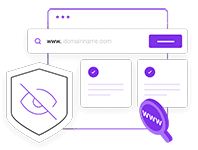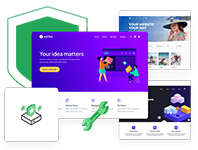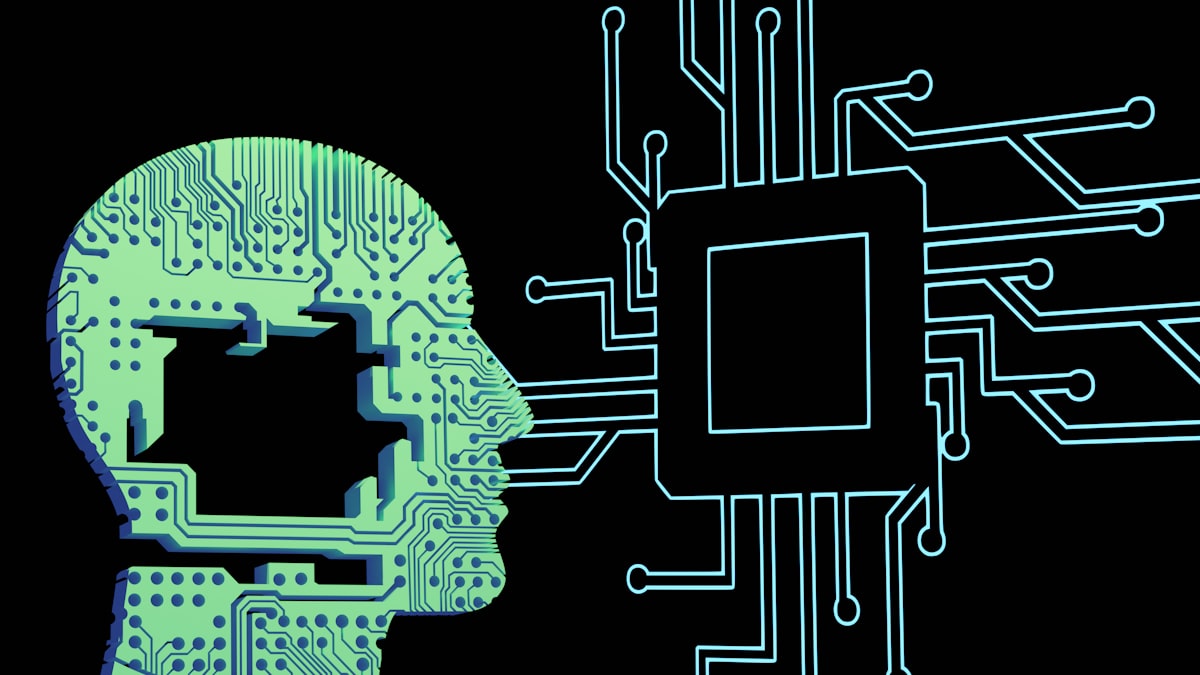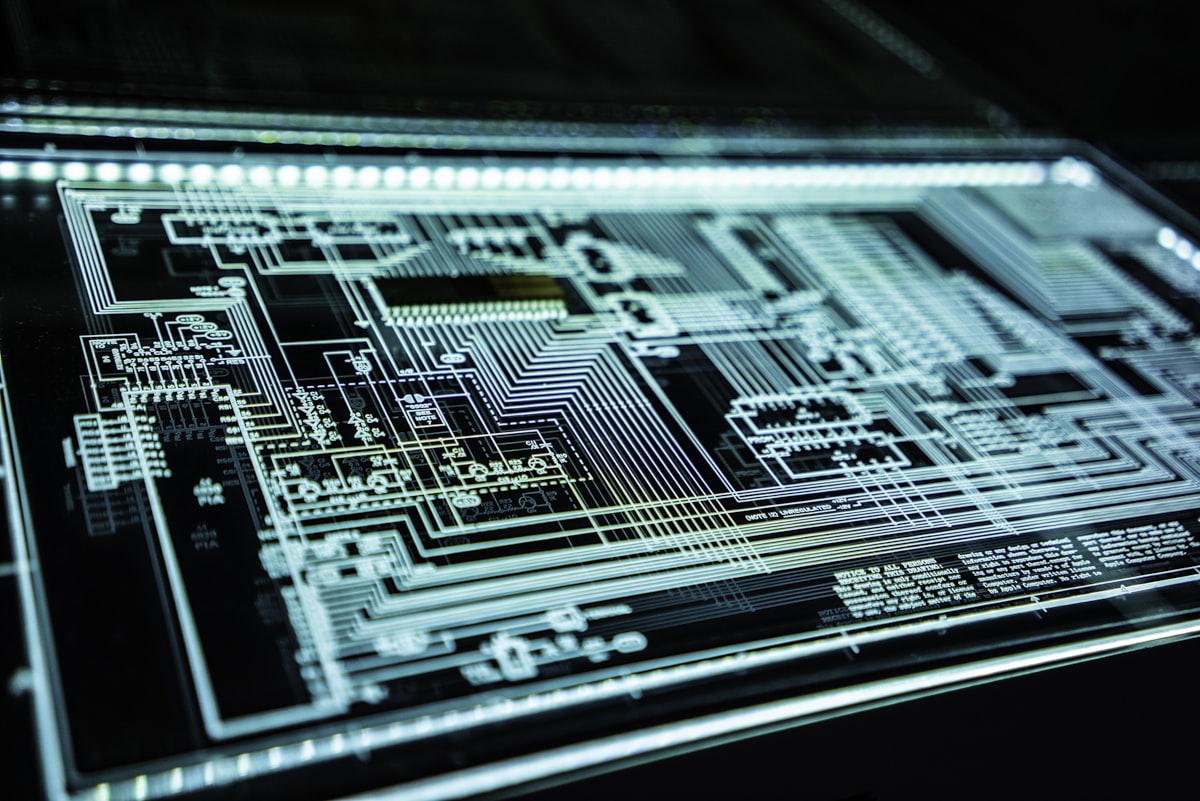Passwords saved in the desktop version of Google Chrome can be edited. The feature is expected to be added in Chrome 86 - 88 versions.
Google Chrome can access and automatically fill in the passwords you saved in your Google account to make it easy to browse the web safely. Google Chrome will be able to directly manage and edit your saved passwords soon.
Saved Passwords Can Be Edited in Chrome
While Google Chrome currently makes it easy to log in to your favorite sites by automatically filling in your login information, it notifies you in case of data breach, the desktop version of Chrome does not currently offer a way to edit passwords. You are allowed to view and manage passwords stored in your Google account. According to the newly published code change , Google started working on the ability to edit passwords for Chrome desktop and Chrome OS . Like many other new features like Google Chrome, the ability to edit passwords can be enabled under chrome: // flags (# edit-passwords-in-desktop-settings).
Testing on Android App
While the password editing feature for Google Chrome desktop is planned to be added between Chrome versions 86 - 88, a similar feature was launched in Chrome for Android last year. By looking at the Android application images, we will be able to quickly access the edit menu by clicking the pencil icon added to the list of saved passwords.

Makalemizle iİlgili Görüşlerini Belirtebilirsin