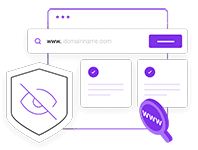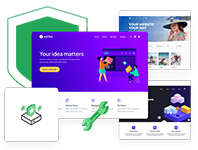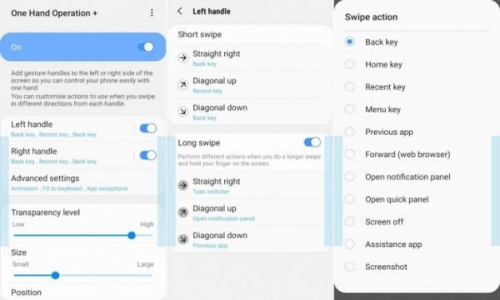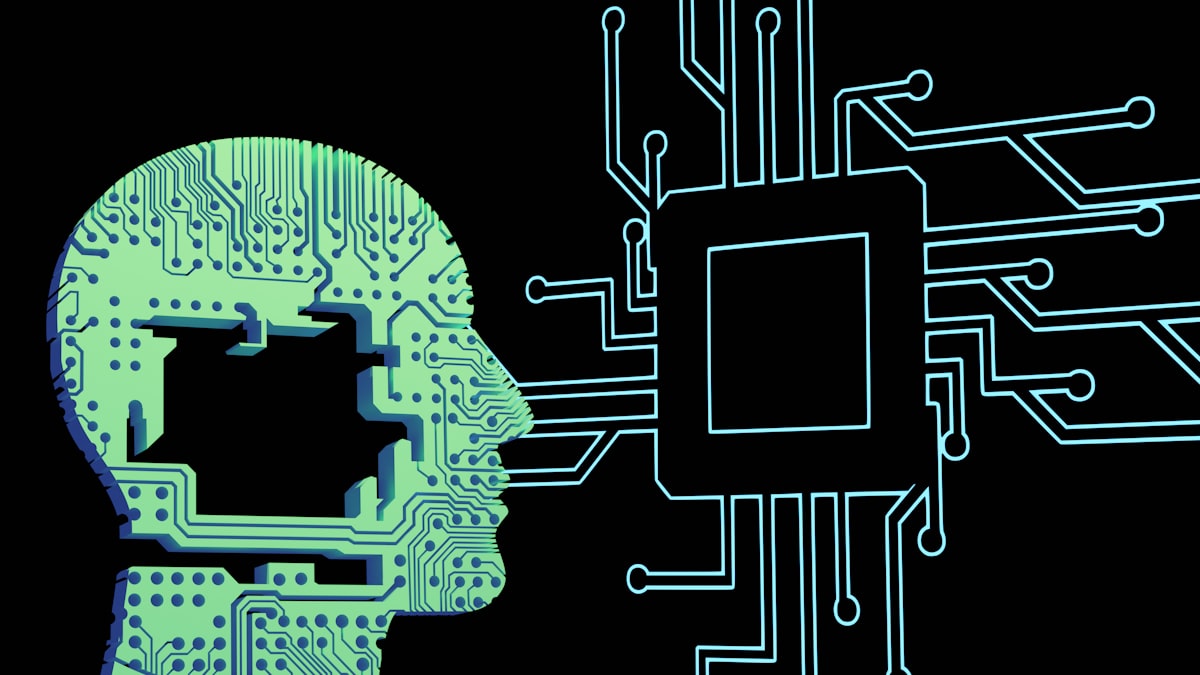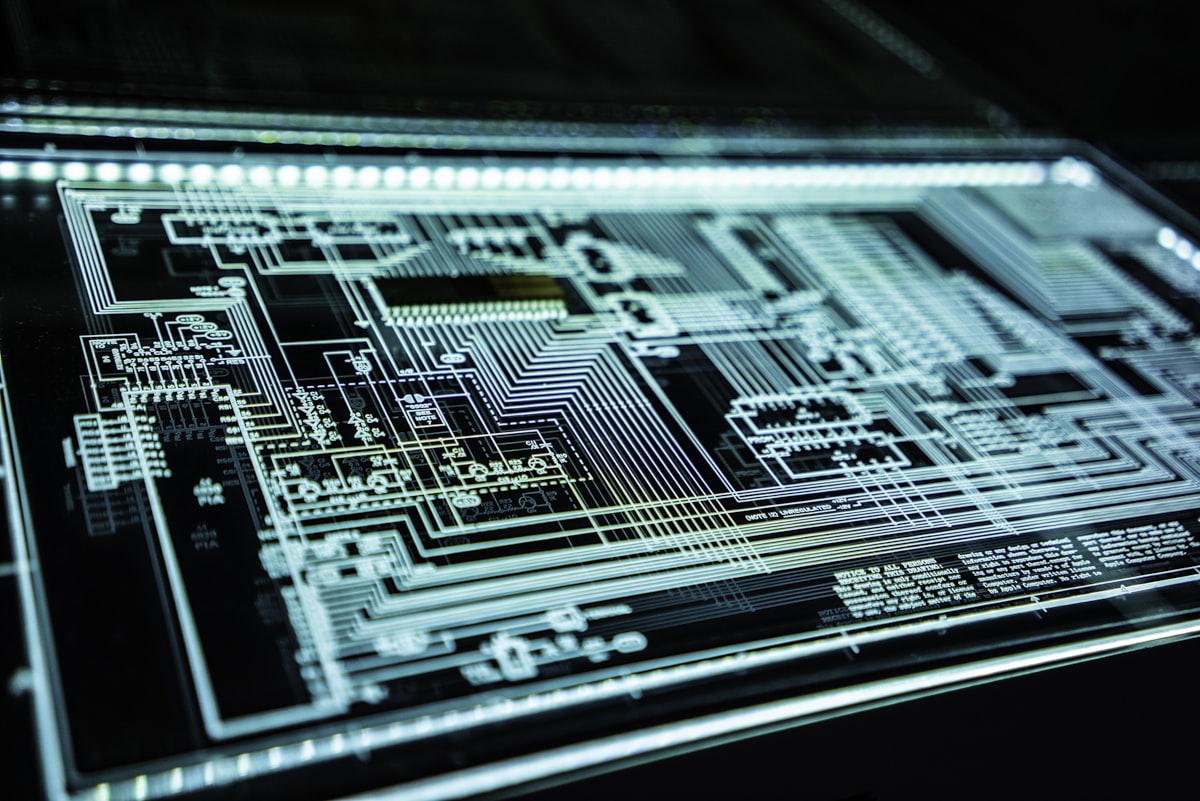Some brands are enlarging the screen size for a better screen experience. Although it is a good development to watch videos, play games or work with some files over the phone, it is very difficult to use the phone with one hand in daily use, while texting, browsing the menus. Nowadays, the dimensions of the phones are produced around 6 inches. In this case, use can be a little difficult. Especially for someone with small hands. Fortunately, some brands have added a feature to their phones for one-handed use. Let's take a look at how one-hand mode is turned on on Samsung devices.
One-handed mode on Samsung phones
- Open the settings.
- Go to advanced features.
- Touch the one-handed operation mode.
- Make it active.
- Select the screen type you will use.
- Choose from Move or Button.

That's it. Exploring such features is very important for the user experience. Thanks to the one-handed mode, no matter how big the screen of the phone, you can bring the interaction part of the screen to the size you want. It is a very effective method especially for the keyboard.
Makalemizle iİlgili Görüşlerini Belirtebilirsin