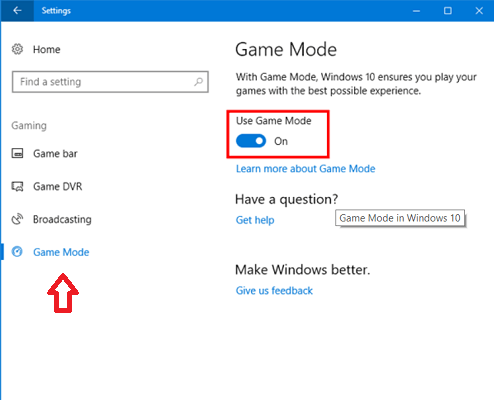Windows 10 has a great feature. On any computer, if the operating system is Windows 10, it fine-tunes the games to make them look smoother. Normally this setting is automatically activated. The game starts working when you open it but let's add that some games are not recognized. In such cases, you have to turn on the game mode yourself. If you want to open your games with Windows 10 game mode, just follow the steps below.
You can do these operations while playing. You opened the game but realized that the game mode is not active. No need to close the game and start over. Open the required menu while playing a game with Windows + G. Click the adjuster wheel. Select Remember this game or remember this game from this section. With this process, this game will start opening in continuous game mode.