PDF is one of the most used extensions today. You need to send a document, you can send it with a word, but you want to make changes or want to print more easily. Then you should choose the pdf format instead of Word or other editing tools.
In many cases, the pdf format, which provides easy reading and printing, can sometimes produce large files. The most important reason for this is that it contains images, photos and many pages. These can take your pdf file to incredible sizes. If you think that the file size limit that you can send with a simple mail is 25 mb, you should reduce the size.
The size reduction process compresses your pdf file in general. For example, you can reduce a pdf file around 120Mb to 70Mb. As a result, of course, the image may be slightly distorted. There will be no disturbing distortion in general legibility or details.
There are two methods you can do with this program or online. Download the program to your computer from here . After installation and operation, click on the "add files" button from the top left. Select the file you want to shrink. After selecting the file, start the process with the "Optimize" button on the bottom right. The size of your file will lose 50% in its best possible size.
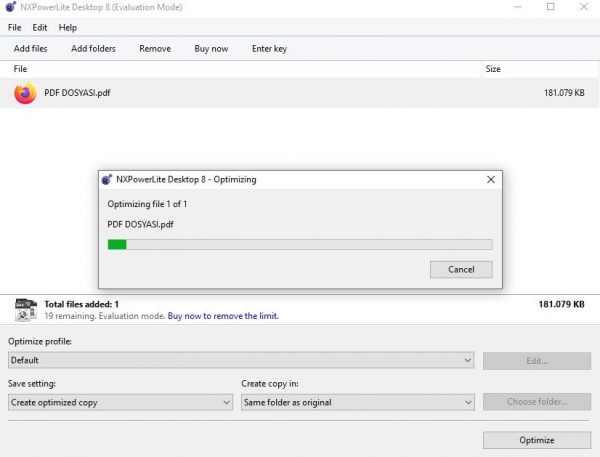
To do it online, go to the site from this address . The site has the same logic and appearance as the picture size reduction sites in general. You Zorlanmazs. Select your file with the upload button. Your file will be uploaded. It will be automatically shrunk after uploading. Then you can see the download button where you can see the reduction ratio. If paperwork is important, do not use this method. Or, if uploading is a very large file, it will take too long to upload. Use the program.