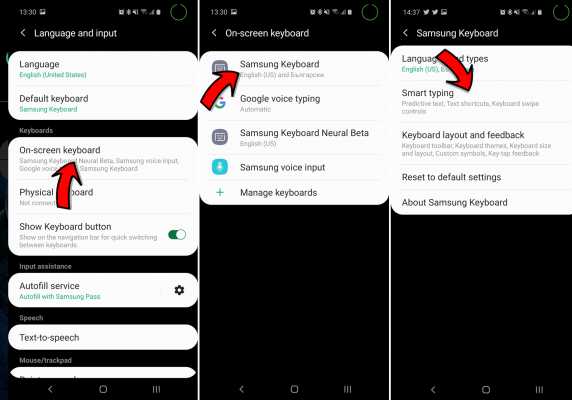Keyboards can sometimes be a trouble when typing messages. Automatic corrections can bring up words that you don't actually want to write. Many people even have trouble sending such words to the other party. Do you often encounter such a situation? Then you can turn off automatic corrections of your keyboard with the method below.
This process is almost the same on all keyboards. In this respect, if you are using another keyboard, you can turn off automatic correction with similar expressions. If you are using 3rd party keyboard software, you must enter that application to change this setting. If you're using Samsung's own keyboard, follow the method below.
With this method, you can turn off automatic correction on Samsung's own keyboard. You can follow a similar path for other keyboards.