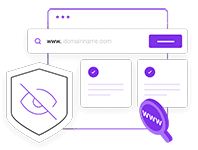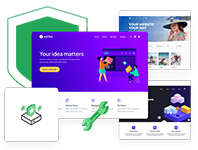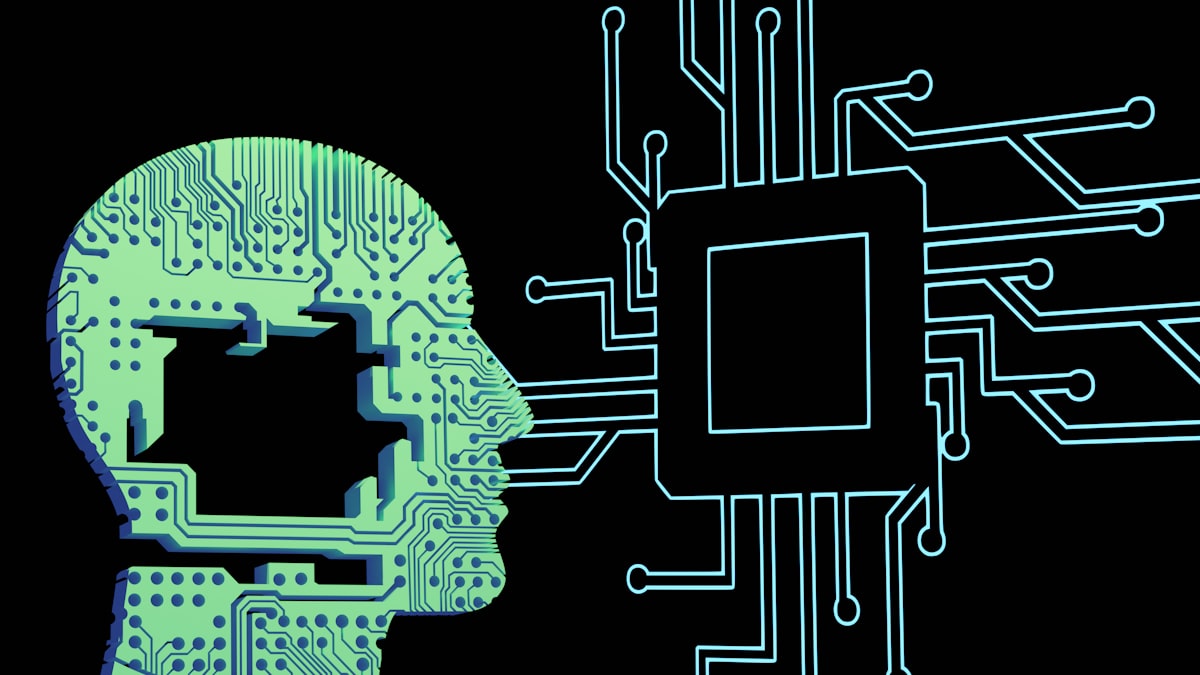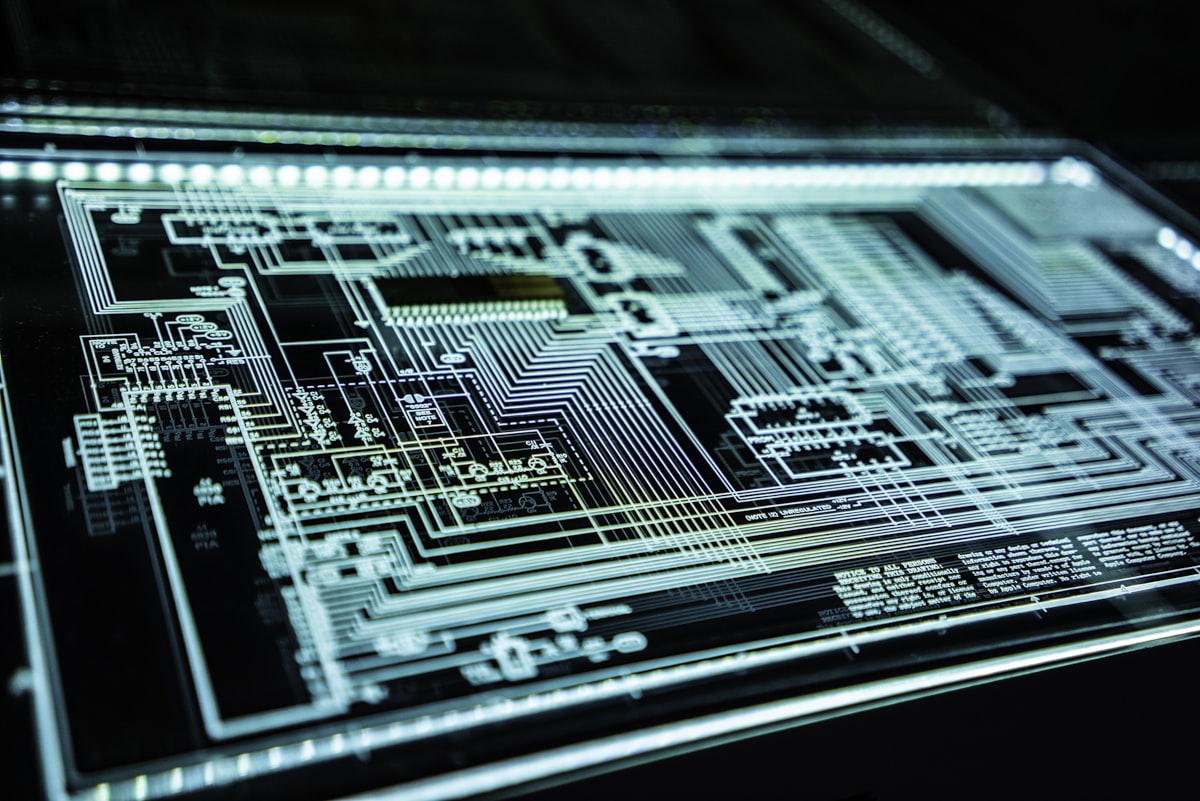Shared screenshots revealed how Windows 11's automatic screen splitting feature works. Accordingly, in Windows 11, it will be extremely easy to split the screen and use several applications at the same time.
Although most users prefer to use full screen applications on the computer, it may be necessary to divide the screen into two, three or four, especially in business-oriented uses. Microsoft already offers a manual solution to split the screen in Windows 10. So how will this happen in Windows 11?
The leak of the Windows 11 ISO file has revealed new functionalities as well as the design of the next generation operating system. Accordingly, with Windows 11, the screen splitting can be performed automatically according to the needs of the user, and users will only drag the applications they want to the sections on the screen.
According to the shared screenshots, in Windows 11, when you move the mouse cursor over the 'Maximize' (top right) button in a window, you will see different screen splitting options. You can divide the screen into two halves or 2:3, as well as three as one half and two quarters, or four as four quarters.
Although the feature in question offers a simple screen splitting process, it will provide a practical use especially for professional workers. Of course, whether the feature is really functional or not will depend on how much flexibility it will offer. Whether the panes can be resized or offered different layout options will be one of the biggest factors here.
Makalemizle iİlgili Görüşlerini Belirtebilirsin