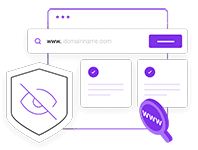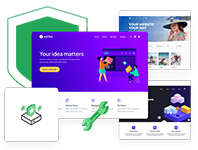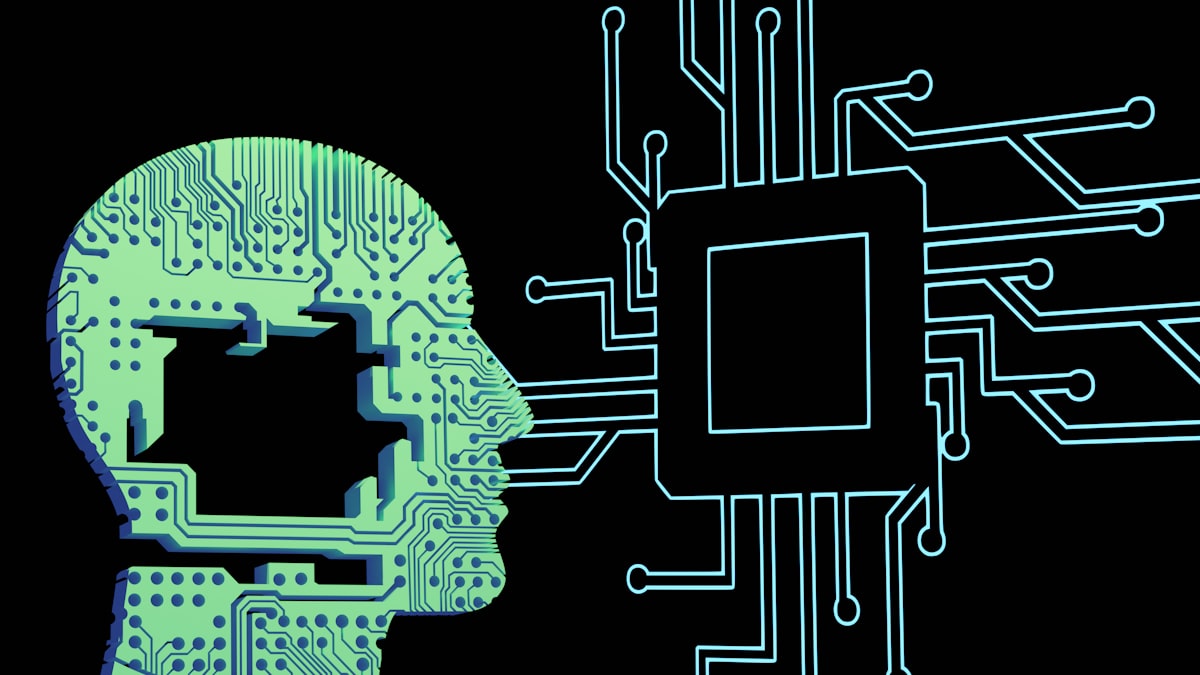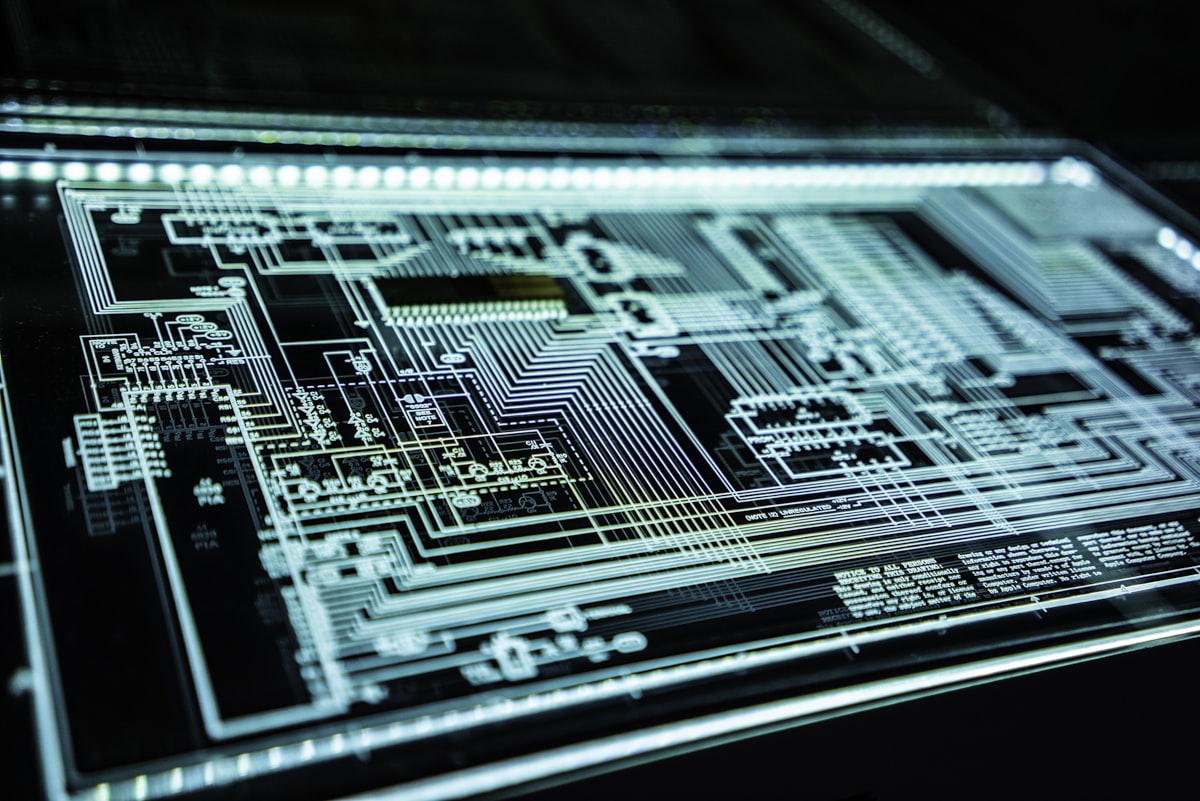Mozilla Firefox has updated the Android and iOS application. Renewing the home screen, which includes sections such as history and favorites in the browser, Mozilla has made it easier to access the page that the user has recently viewed. When you wanted to open the last page you closed, you had to enter the history and click on the relevant site.
With the Firefox 94 update released today, the ability to view the last open tab was added to the home screen. When you click on the 'last tab' placed in the middle of the screen in the form of a thin long card, the browser directs you there. In this way, you can quickly continue where you left off without wasting time by calling from the past.
The new home screen came with Firefox 94
Announcing the update with a blog post, Mozilla said, “We designed the new Firefox homepage based on user feedback. We've made adjustments to help you get back to the things you care about more and save time and space.” said.
The last open tab display feature that comes with Firefox 94 version can be accessed from the 'Jump back in' section on the main screen. You can quickly return to the page you closed in this area, which Mozilla describes as "the easy way to go back to your last open active tab". When you click on the 'Show all' button, the browser appears with more detailed information.
Mozilla Firefox's new home screen is available today
The renewed home screen also includes bookmarks. The feature, which was developed to enable you to easily access the bookmarks you viewed recently, offers quick access by moving your pages on desktop computers with the same Firefox account to mobile.
Firefox will automatically group your recent searches
Mozilla Firefox will group the last searches made by mobile users in the browser according to their type and place them on the home screen. For example, bus/air tickets, accommodation centers etc. related to your holiday plan. When you search for topics, Firefox will collect them under a heading such as 'holiday list'. You can easily access it on the main screen of the application at any time.
Mozilla has also made an innovation to help users organize tabs. Now, a tab in Firefox that you haven't visited for 14 days will become "inactive". You'll be able to open the page whenever you want, but Firefox won't bring it up much because it thinks you don't need it. In this way, you will not experience tab clutter.
Makalemizle iİlgili Görüşlerini Belirtebilirsin