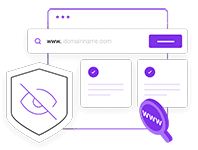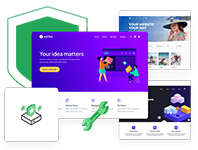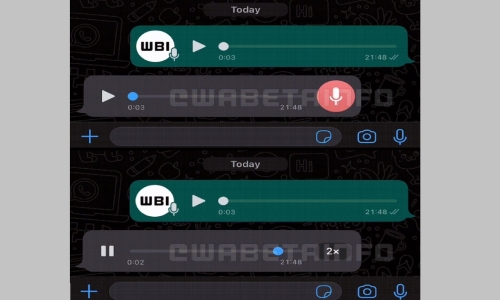WhatsApp continues to bring innovations every day to improve its messaging service.
Recently, it has been on the agenda with many new functions it has brought for
WhatsApp Business. In addition, it will offer a more practical use with the "flash call" that will make it easier to register and the
message reporting feature that will reduce the complaint to the message level.
Last May, the company introduced a feature that will make it easier for you to listen to the boring and long voice messages
you receive from your friends faster and respond as soon as possible. The acceleration button, which allows you to play the
messages at 1x, 1.5x and 2x speeds, is now also available for audio files. Here are the details…
WhatsApp audio file speed can be adjusted
Let's briefly talk about what is the difference between voicemail and audio file to be precise. While a voice message is an
instant recorded message that you can compose in WhatsApp, an audio file is a pre-recorded song, sound recording or any MP3 file.
At the same time, when you forward a voice message in another chat to someone else, this message also turns into an audio file.
This future feature will apply to audio files quoted from other chats. The app does not yet have a speed button for audio files
in the current version. So it's still in the testing phase. WABetaInfo, which shares updated information about the beta version
of WhatsApp, discovered the speed button for audio files in the latest beta version of iOS devices.
It is also expected that the function will come to the next beta version of Android devices as soon as possible.
However, it seems that it will take some time for Android devices to get a speed button for audio files, since the new
feature that is expected to come is just adding innovation to an existing function.
Smaller functions may be delayed in existing versions as the company is working on Last
Seen and profile privacy, a new design and other features.
What do you think about the speed button, which is expected to appear for audio files after voice messages?
Is it a function that works and you wish it would come? Do not forget to share your ideas with us in the comments.
Makalemizle iİlgili Görüşlerini Belirtebilirsin