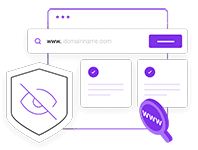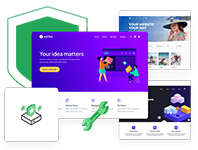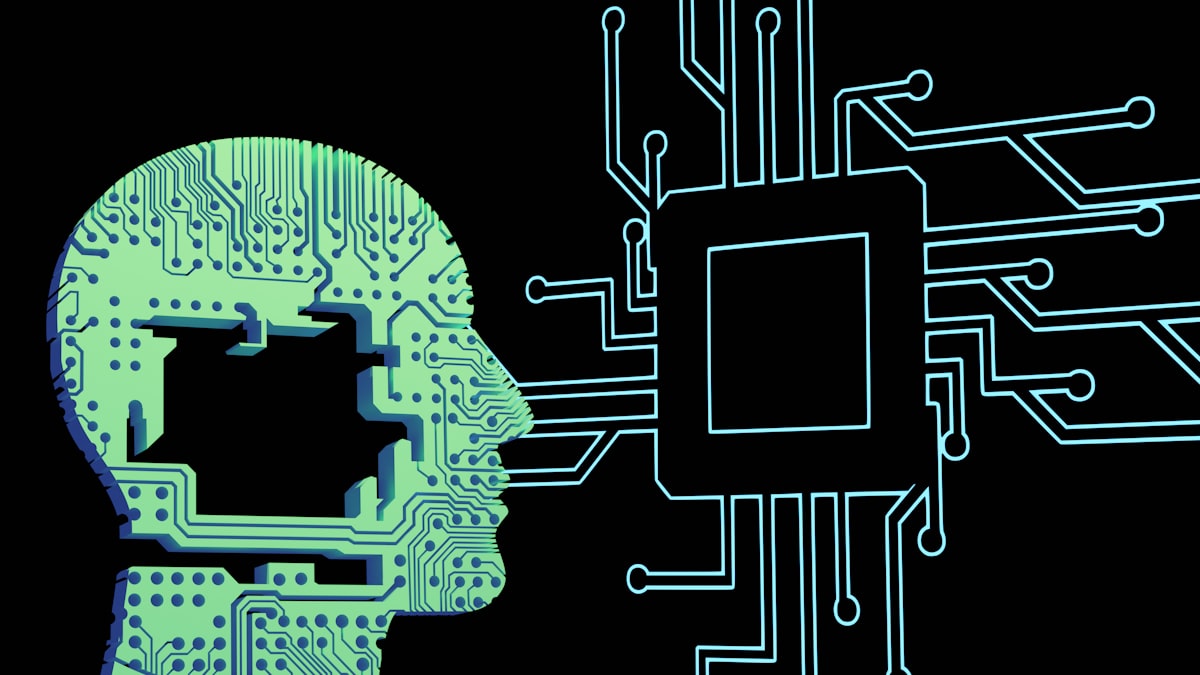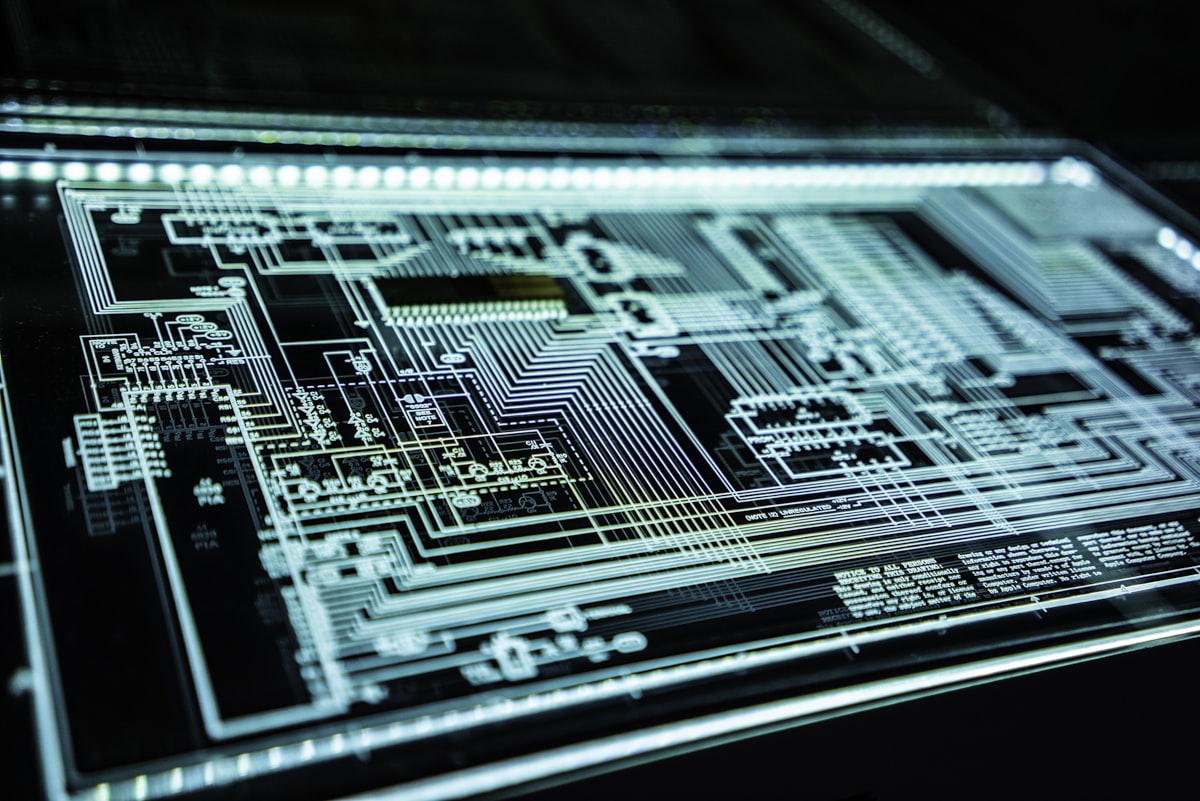If your Samsung Galaxy S9 device gets very hot, we try to find a solution in this article. We explain what needs to be done to a heated phone. If there is no solution, it means the technical service path has appeared. Try the following methods in order.
Clearing system cache
The first thing you should try for this process is to hang up the phone and wait 5 minutes. In this way, the phone will erase the cache it can erase and it will become lighter. If it still did not solve your warming problem, for a more detailed cleaning;
- After turning off the device
- Volume up key - Bixby key - Press the power key at the same time.
- Release when you see the Android logo.
- Scroll to wipe cache data with volume up or down keys.
Proceed in this way. Be careful, this can cause data loss. This did not solve the warming problem either. Go on;

Harmful apps
Some harmful apps cause the phone to overheat and use and battery consumption. How many people who use a lot of apps will know if this is the problem. Try the method below.
- Turn off the phone in safe mode.
- Press and hold the power key.
- Release the Samsung logo when you see it and hold down the volume down key.
- Release when the phone is switched on.
This method will put the phone in safe mode. In safe mode, a 3rd party application will not run. Use the phone if it does not heat up as before, your heating problem is caused by an application.
Recommendation: Important Considerations in Digital Marketing
Did you overload the apps?
To solve this problem, switch to apps from the settings section. Continue with 3 dots and proceed through reset application preferences. This method will delete the preferences of the applications. So if we give an example, you clicked on a link while using mail. It is preferable to choose what to open with it. You have reset all of them.
Do you think the heat is caused by the battery?
You can calibrate your battery. Use it until it turns off. A solid battery only turns off after 1%. If your battery is turning off the phone at a level above 1%, replace it with an original battery. Charge the battery 100% after it is completely finished to calibrate the battery. Unplug and restart. Use it until it's done and do the same again. Your battery will recover after a few times.
The last resort is to delete the phone completely
This will reset your phone completely. In this respect, do not forget to backup your numbers, files etc. It is not recommended to take a full backup because if there is a problem in the phone's settings, it will come back with the backup you have installed. So a few examples: back up your numbers with google. Like back up your photos with Google Photos…
Did none of these methods work? Then go directly to an authorized service. Because your phone may even be dangerous. It was a frequent occurrence before Samsung devices exploded. Take it to the service before anything happens to yours.
Makalemizle iİlgili Görüşlerini Belirtebilirsin