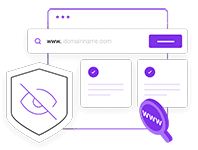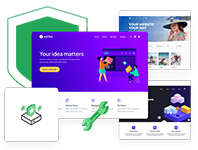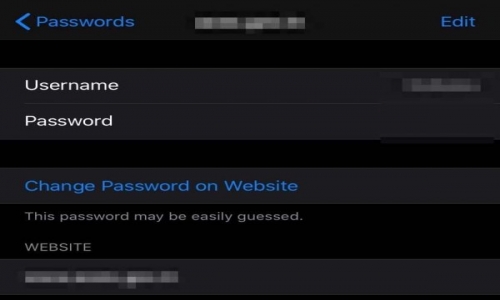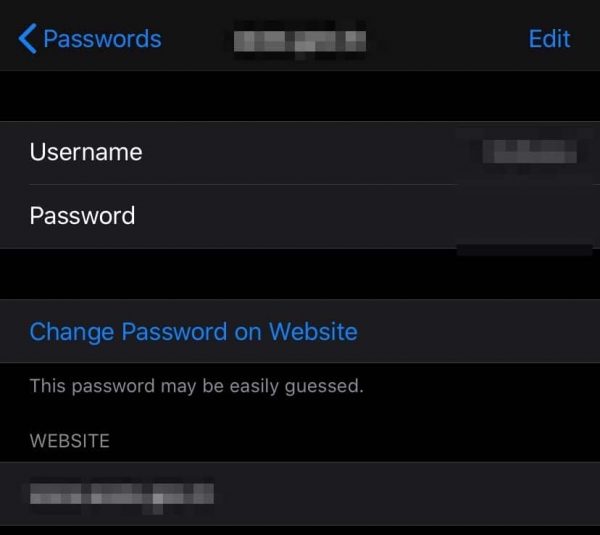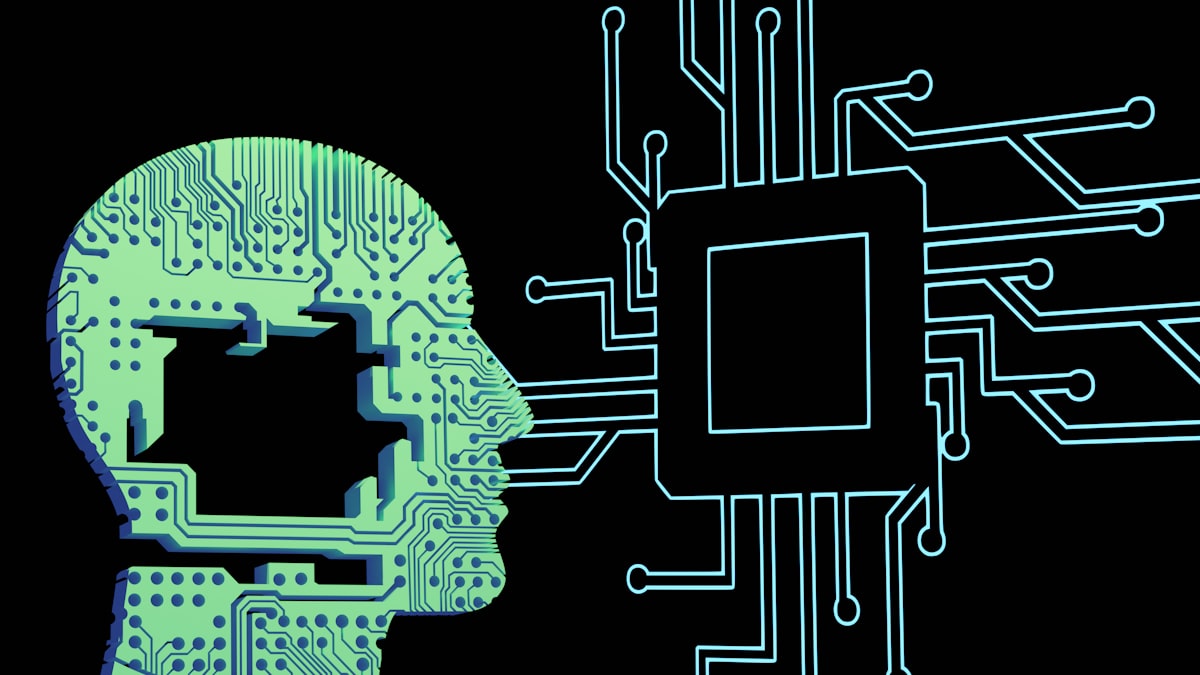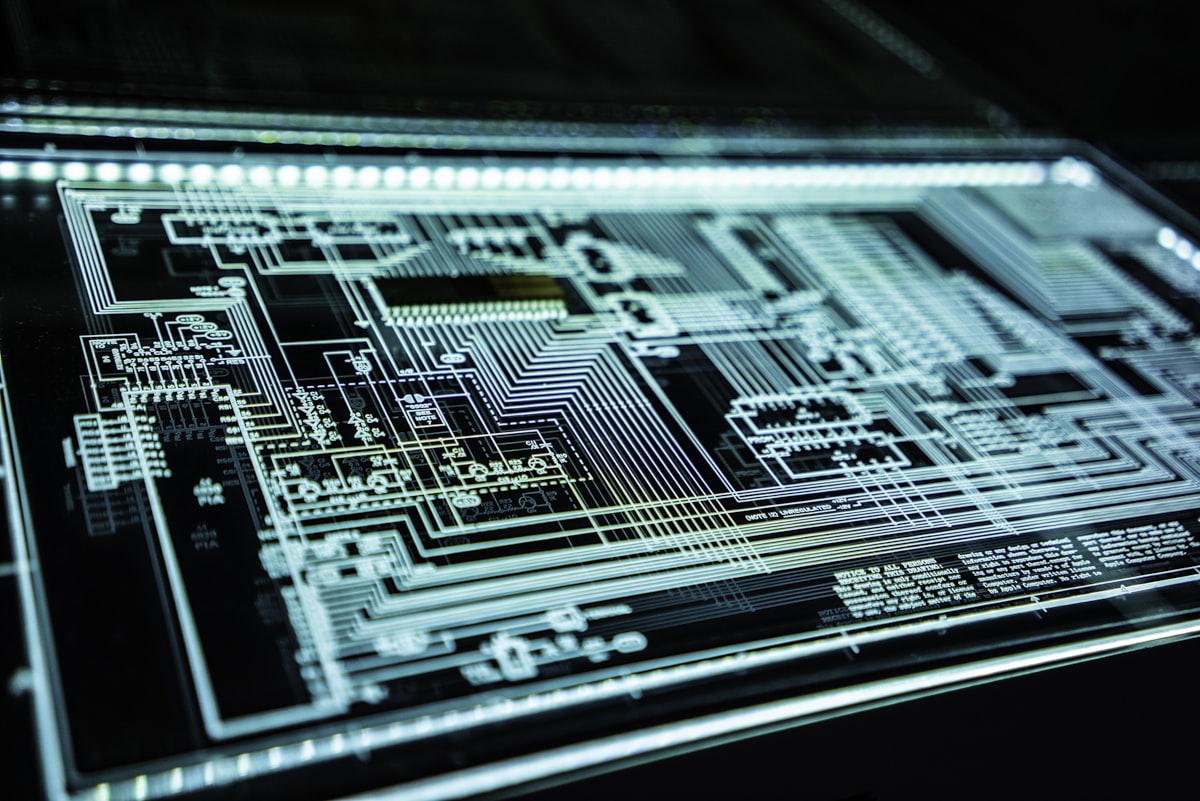With the Key Chain feature that Apple uses on iOS-based devices, you can see all the passwords you saved in the Safari browser. While this feature works only with Safari browser, logins and passwords that you enter in other browsers are not saved. You can save your passwords when you use Safari. This feature even allows you to use the password you have saved on your iPhone from Mac. So how do you see what a password you saved is?
See keychain passwords
- Open settings on iPhone
- Enter the passwords section.
- Open accounts.
- Enter the website and application passwords section.
- After passing the password part
- All the saved passwords will be in front of you.
Just click on the website or any record to view the passwords. This feature can be used when you want to access another browser or computer related website. As we said, the Key Chain feature will be useful when you do not remember the password when you try to enter the site with Chrome or a Windows computer, since it does not register except for Safari.
Using the steps above, you can find the passwords you saved on Safari and use them on other platforms.
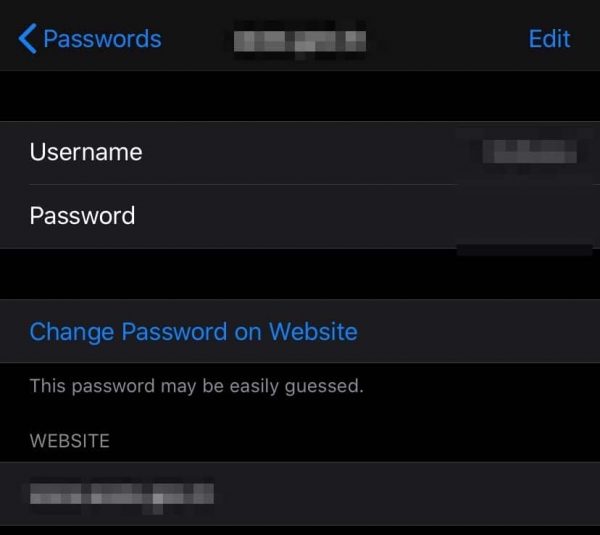
Makalemizle iİlgili Görüşlerini Belirtebilirsin