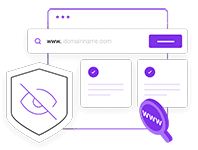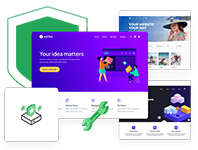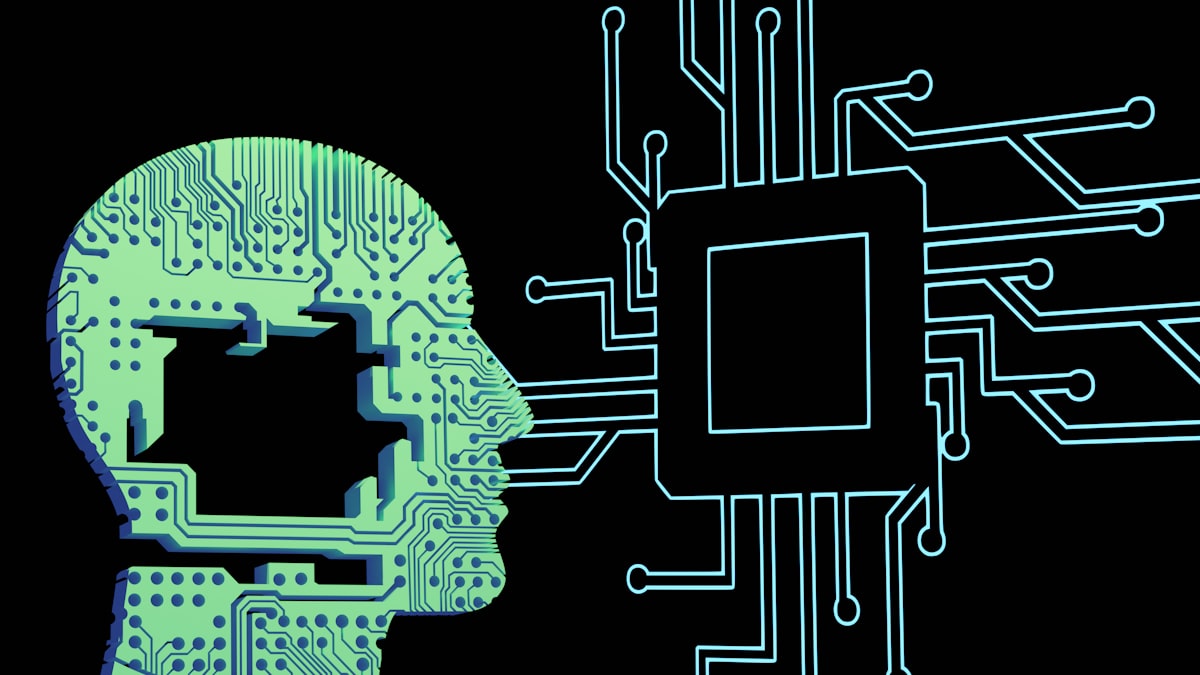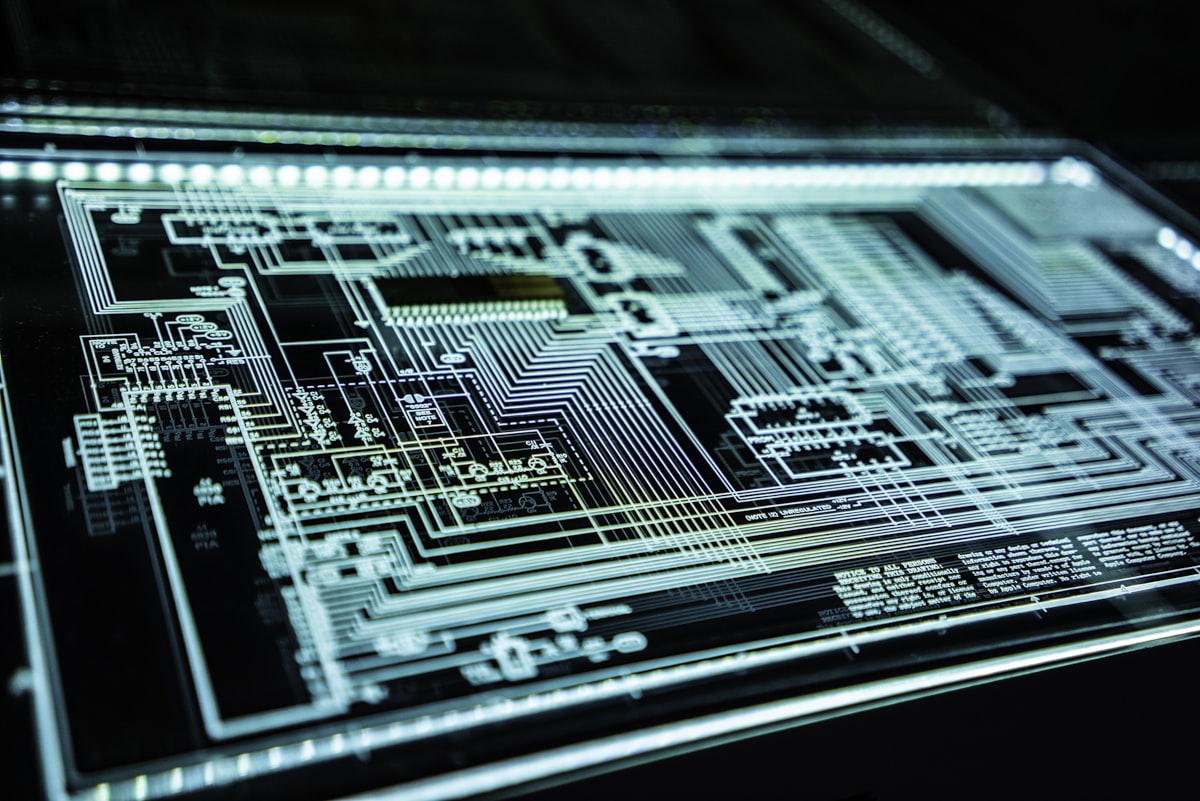You plug the iPhone into the charger, but doesn't it react? Solution suggestions for iPhones not charging are listed below. iPhone charging problem is not very common. Therefore, what can be done is limited. Check;
Force restart
If iPhone is new, these steps are valid;
- Press and release the volume up button.
- Release the volume down button.
- Press the side button and release when you see the Apple logo.
For older iPhone models, the method is as follows;
- Press and hold the volume down and power button at the same time.
- When you see the Apple logo, drop them both.
If the model is much older, the method is as follows;
- Press and hold the power button and home button simultaneously.
- Release when you see the Apple logo.
Forcing restart will solve the charging problem in many people. If the problem is not resolved, continue with the methods below.
Use current ios
Old version ios can sometimes cause problems. Therefore, using the current version can solve your problems.
iPhone reset
- Go to settings and general settings.
- Select the reset option at the bottom of the page.
- Select Reset all settings.
- No other data is deleted, but your settings will be reset.
This issue needs to solve your charging problem. If you still don't charge after this step, there are a few things you can do. Use another charger and charging cable. Make sure it's original. If you still can't charge it, the repairman path has appeared. It is recommended to send it to Apple. If the phone is not very important, you can also take it to a mechanic in your area. Because the charging port is probably bad.

Makalemizle iİlgili Görüşlerini Belirtebilirsin