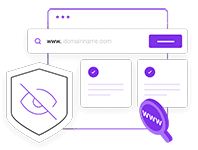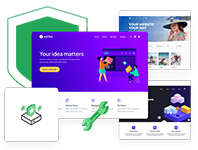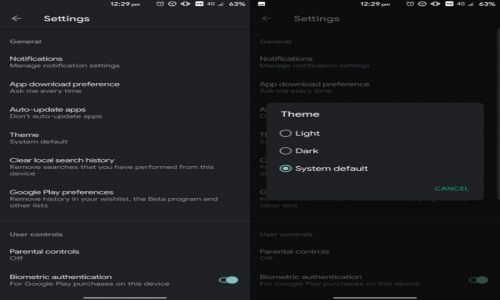Like many Android apps, it received dark mode support in Google Play Store. This update, which is not available to everyone at the moment, is generally available on some phones and Android 10. So if you are the lucky phone owner or have received the Android 10 update, you should have a new phone model for it then you can activate dark mode in the Google Play Store. Let's take a look at how it will be.
How to Activate Google Play Store Dark Mode?
If you think you have met the necessary criteria, follow the steps below. If you do not know whether you meet the criteria, you can still understand by following the steps. If you can change the dark mode, you're already meeting the criteria.
- Log into the Google Play Store.
- Open the menu in the upper left.
- Go to the Settings section.
- Enter the theme section.
- Here you have 3 options.
- It means bright classic look.
- Dark means dark theme.
- The system default means that Google Play Store will automatically choose which theme you are using as the system.

You have understood the light and dark theme, but it is necessary to explain the system default. As you know, the Android 10 operating system has introduced dark mode in general. So you can darken all over the phone. However, applications that do not support this do not darken. If the application supports it, whatever you choose in the operating system, just like Google Play, it is active.
Makalemizle iİlgili Görüşlerini Belirtebilirsin