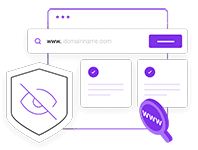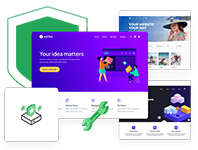Apple is one of the largest companies in the world. There is no doubt that this company has grown so much and formed the bone mass. In this article we will see one of those steps. Apple recently announced that by making a decision, you can download an application that you bought from the Mac App Store to your phone at no additional cost. Or vice versa, if you have the app you get for your phone from the App Store, you will be able to download the computer version for free.
Developers were notified
Developers were notified about preparing for the situation. This step, which is basically customer-oriented, will help you to purchase the application, which is already the same, with different platforms. Of course, developers will not like it. Because in order to use the application you bought for your phone on Mac, you had to buy it once more.
Using the app on iPhone for free on Mac
So how do you do this? I list the ones you need;
- iPhone, iPad etc a mobile device.
- Mac computer.
- One Apple account.
- It must be logged in from the same account.
Sign in with the same Apple account on your Mac and mobile device. Find a paid app with both a mobile and Mac version. Buy on your phone. Go to the App Store on Mac. Search for the same app. You will see that the application is downloadable.
Do not forget! The application must be the same application from the same developer.

Makalemizle iİlgili Görüşlerini Belirtebilirsin