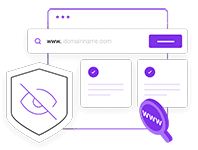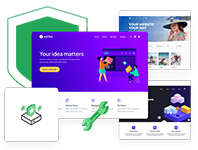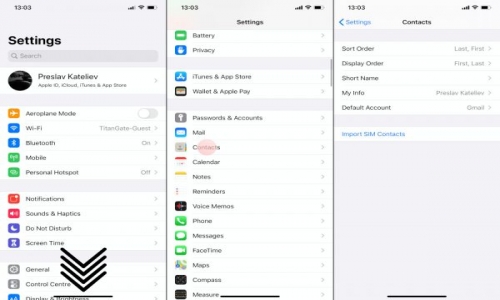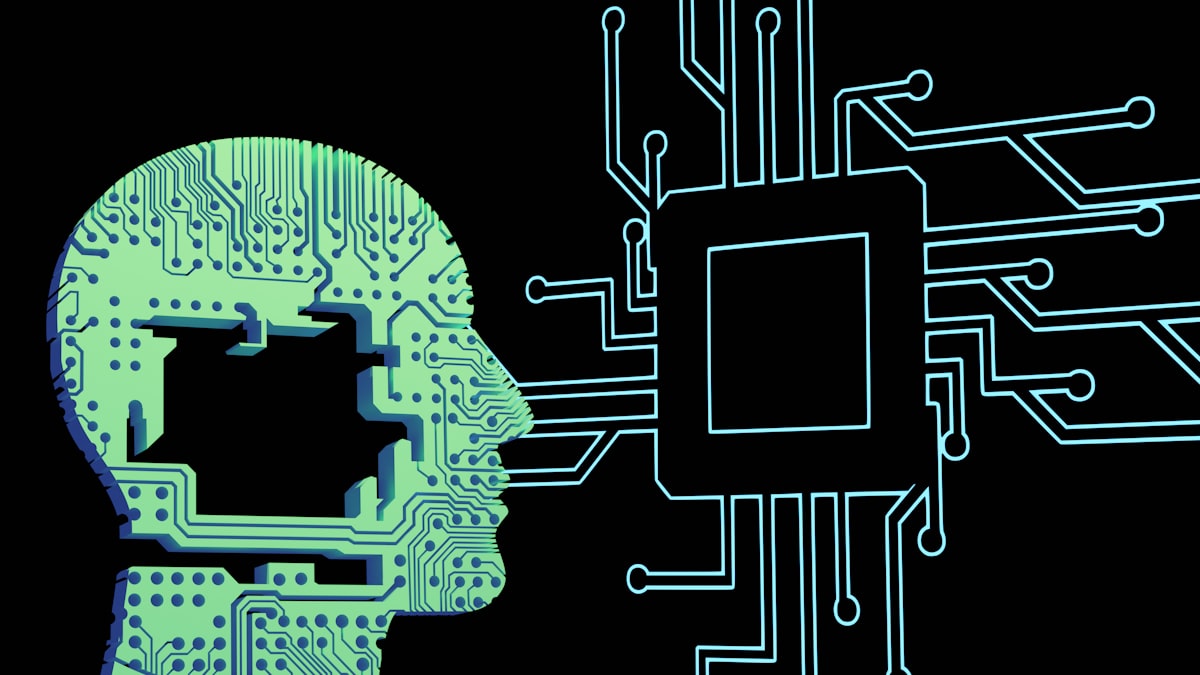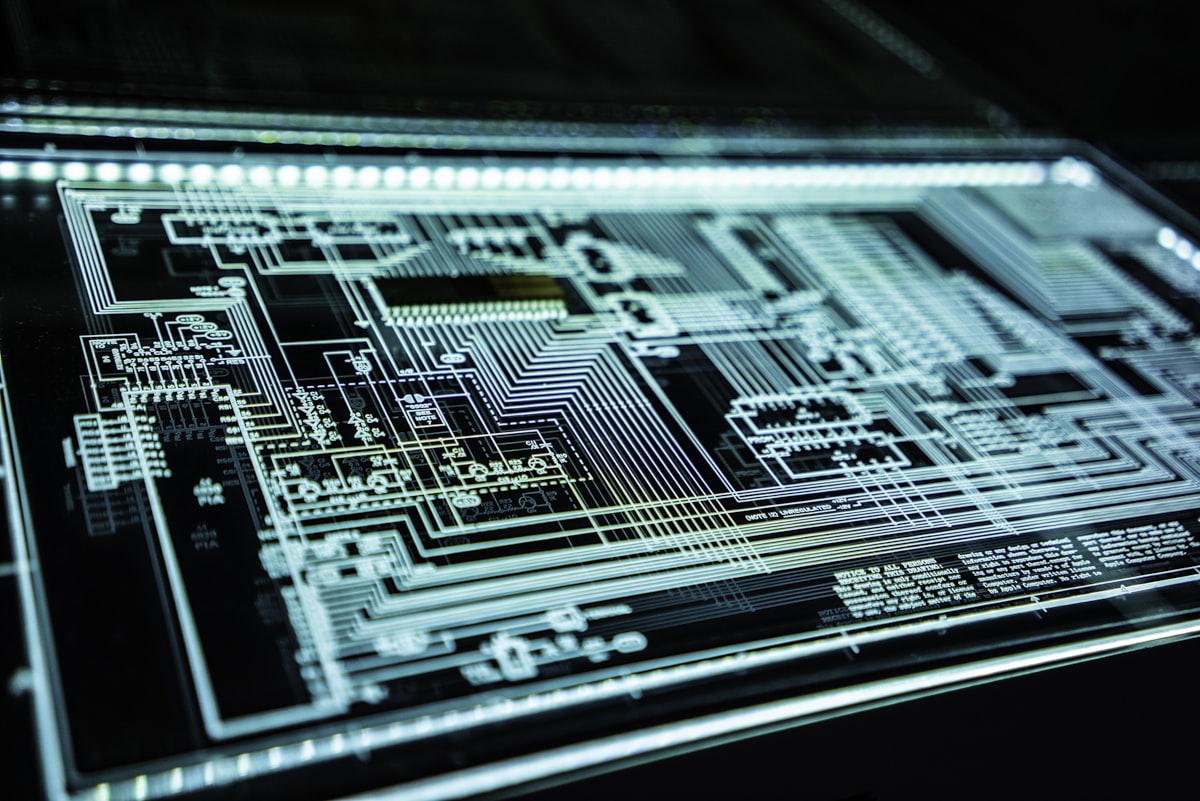iPhone's guide setting can be a bit complicated for those who are just starting out with the new iPhone. You may see the caller 's name interesting when you ring the phone. In this article, we will show you how to set up simple contacts and view the names of people. In this way, you can see the names of callers more clearly.
iPhone contacts setting
For example, you opened the iPhone for the first time, transferred your contacts or took a backup from Google. Your contacts are listed in an interesting way. By default, an alphabetical list is made based on the first letter of the surname. Compared to other countries, people in our country usually use the first name they know. Therefore, the surname is used to distinguish people in case there are more than one name. iPhone is based on surnames by default.
Settings - follow the path of contacts. In the page that opens, the Sort by section concerns us. This part is set to last, first by default. In other words, the surname is determined as a name. Since this ranking is a bit strange in our country, many people change it by name, surname, first, last. Make an arrangement like this.
This way, you can change the order of your contacts with a simple setting. If you have other questions about the guide, you can specify them in the comments.
Makalemizle iİlgili Görüşlerini Belirtebilirsin