What are backlinks?
A backlink, in its simplest terms, can be defined as a link from another website to a page on your site. Search engines, especially in the first years, considered that the website was an authoritative source in its field, the more reference links were given to a website from different sources, and they gave priority to these sites in the search results page.
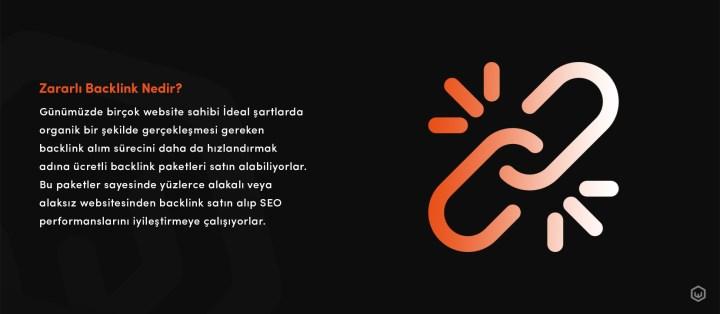
What are malicious backlinks?
Today, many website owners can purchase paid backlink packages in order to further accelerate the backlink purchase process, which should occur organically under ideal conditions. Thanks to these packages, they buy backlinks from hundreds of relevant or unrelated websites and try to improve their SEO performance. However, some quality backlinks can have a positive impact on your site, while others can negatively affect your site performance.
Types of malicious backlinks
Backlinks from adult content sites
Links from websites with spam or duplicate content
Backlinks received by commenting
Links from low-authority index sites
How to detect harmful backlinks?
Detecting harmful backlinks and then rejecting these backlinks with the Google Disavow Tool will ensure that your site is protected from performance drops caused by these poor quality and spammy backlinks.
Ways to detect harmful backlinks
There are many tools you can use to improve your site's SEO performance. The most well-known and frequently used ones are SEO tools such as Ahrefs, Semrush and Moz. Especially if there are many backlinks given to your site, you can use these tools to detect backlinks to your site and filter harmful backlinks according to the quality score provided by these tools.
In addition to these tools, you can examine the inbound links to your site by using the Search Console tool that Google provides free of charge to site owners.
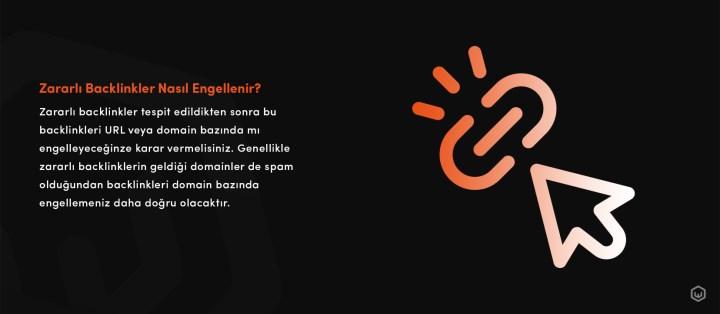
How to block harmful backlinks?
After detecting harmful backlinks, you should decide whether to block these backlinks on a URL or domain basis. Generally, the domains from which harmful backlinks come from are also spam, so it would be better to block backlinks on a domain basis. After listing the detected malicious backlinks in a txt file in the form of domain:example.com, you can log in to the Google Disavow Tool from the Search Console account to which your site belongs and upload your txt file to this tool and block the harmful backlinks from your site in this way.